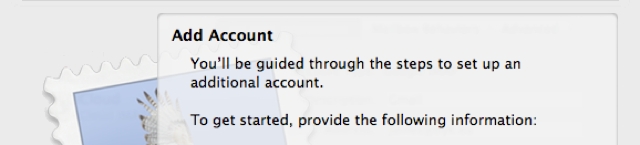If you are using my Drupal to WordPress Migration Tool or have hired me for Drupal to WordPress migration service, it’s important that you gather as much information as you can about your Drupal installation. The more detailed you are in your investigation, the fewer surprises there will be during the actual migration. You may have hired a web development company or freelancer to build your site and they’ll sometimes be able to provide you with the necessary information. However, gathering this information can involve some work so they may be reluctant to provide help without an extra fee.
You can use the questions below to help structure your investigation process. I can help you with this if you’re not able to run the investigation yourself. Please ask for details.
Note: You may print out this worksheet as a guide so you can record your investigations. It is not an online form. I will send you a link to my online form if you’d like me to quote for your migration project. You may also download a PDF version of my online form.
Drupal Installation Questions
- What are the FTP login details of your hosting provider?You will need these details to make a backup of your Drupal site. When the migration is complete, you’ll need them to install WordPress on your server.
FTP Credentials Host Port Protocol Username Password Send through secure channel e.g. password manager - What are the database login details of your hosting provider?You’ll need these to export your Drupal database to perform the migration.
Database Credentials Host Port Database name Username Password Send through secure channel e.g. password manager - Do you know how to export your database to a dumpfile?If you’re unsure how to export your database to a ‘dumpfile’, please contact your hosting provider. They will likely have tools such as phpMyAdmin and help articles to guide you through the process.
Yes/No I know how to export my database to a dump file I need help exporting my database to a dump file - What version of Drupal are you running?The database column names differ slightly between Drupal versions. This means that a different set MySQL queries will be needed to perform the migration. You can sometimes find this information using your installation’s CHANGELOG file at http://[YOURDOMAIN.COM]/CHANGELOG.txt. Some developers remove this file as part of their security hardening process so it may not exist in your installation.
Drupal version - List your Drupal modules and site functionalityCan the functionality can be handled with existing WordPress plugins? Will you need to develop custom plugins?
Drupal modules and functionality - How many custom content types do you have set up?Additional migration MySQL queries will be needed for each Drupal custom content type. WordPress supports page and post content types as standard. Additional development work will be needed to support other content types.
Drupal custom content types - How many custom fields do you have set up?As with custom content types, custom fields in your Drupal installation will need additional work to support them under WordPress.
Drupal custom fields - Do you have blocks, views and panes with important content?Many Drupal sites display content in blocks, views and panes. These will also need additional work to support under WordPress.
Drupal blocks, views and panes - How many nodes do you have?The number of Drupal nodes you have does not usually play a big factor in the complexity of the migration. However, it will still be useful to get an idea of the number since many nodes can have an impact on how long it takes to troubleshoot migration problems.
Approximate number of Drupal nodes - Do you expect to have multiple aliases referencing the same post?Drupal supports multiple URL aliases for nodes. These will need to be resolved when migrating to WordPress. For more information, please see my article Preserving SEO during a Drupal to WordPress migration.
Brief description of what to do with multiple aliases It’s OK if you don’t know. We can discuss your options. - Do you expect to have duplicate terms?Duplicate Drupal terms can cause problems during a migration. For more information, please see my article Handling Drupal terms during a Drupal to WordPress migration
Brief description of what to do with duplicate terms It’s OK if you don’t know. We can discuss your options. - Will your terms exceed the WordPress’ 200 character length?WordPress has a 200 character limit for terms. Any Drupal terms longer than 200 characters will need to be truncated.
Brief description of what to do with problem terms It’s OK if you don’t know. We can discuss your options. - How many users do you have?The number of users doesn’t play a big factor during a migration but it may be useful to know.
Approximate number of users - How many user roles do you have?Your Drupal user roles may need to be converted into WordPress roles.
List and brief description of user roles It’s OK if you don’t know. We can discuss your options.
WordPress Installation Questions
- Will preserving SEO be an important part of the project?For more information, please see my article Preserving SEO during a Drupal to WordPress migration.
Yes/No Preserving SEO is important for this project - Aside from migrating to WordPress, do you also plan to redesign the site?Redesigning the site will obviously involve more work as it will require a custom WordPress theme. Some site owners are happy to use a free or premium off-the-shelf theme template.
Ideas for the WordPress theme e.g. list the names, URLs and prices of any pre-made template candidates - Are there existing WordPress plugins that match your Drupal functionality?If you’re happy to be flexible, you may find WordPress plugins that closely match any Drupal modules you have installed on your existing site. Set aside some time to search the WordPress Plugin Directory. If you don’t find anything suitable, you may have to consider setting aside some budget for custom plugin development.
List some possible WordPress plugins you may have found