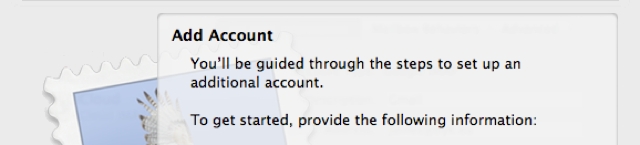A Drupal to WordPress migration can sound daunting, especially if you have a large or long-established site. From my experience, a migration project is actually not very difficult in terms of technical challenge. It can, however, be time-consuming, tedious and sometimes finicky with the data mappings. It’s my job to make the process easy for you.
To help with this, I write custom scripts to automate the bulk of your content migration. Once we have most of the data transferred, we can refine different aspects of the new WordPress site until you feel the job is done. These scripts save time by allowing us to repeatedly run the migration steps after building-in layers of improvements.
The thing to remember is that it’s often unnecessary to make an exact copy of your Drupal site in WordPress. We only need to prioritise the highest value content and functionality. Following the Pareto principle, or the 80–20 rule, 80% of your site’s value may come from only 20% of what’s in your Drupal installation. We can expend time and budget on getting everything into WordPress but it might not be worth the investment. The migration is therefore be a good time to clean-up your site of any un-needed bloat. Your main challenge during the migration project is to understand which parts of your Drupal site is valuable so you can instruct me on what to convert into WordPress.
Questions to define migration requirements
To help focus your efforts at the beginning of your Drupal to WordPress migration, here’s list of questions to ask yourself or your content management team:
- Which content types do you want to migrate?
- Which of the above content types should be converted to WordPress pages and which should be converted to WordPress posts? If you’re unfamiliar with the differences between posts and pages, see Post vs. Page on the WordPress support site.
- Are any custom WordPress content types required?
- Do you want to export some Drupal vocabularies or terms as WordPress categories? Generally, you should have relatively few categories and the remaining should be exported as WordPress tags.
- Do you want to migrate comments?
- Do you want to migrate authors?
- What should be the WordPress default category?
- What are your search engine optimisation (SEO) requirements?
- Do you want to convert your existing design into a WordPress theme, do you want to design new theme or will you be happy with a ready-made theme?
- How much of the Drupal site’s functionality can be replicated by existing WordPress plugins? If you’re willing to be flexible, it might be unnecessary to build any custom plugins
What’s needed to get started
Many of the above are simply things to think about during the early stages of the project. We won’t need answers to them immediately. To get started on a Drupal to WordPress migration, just send me the following:
- A MySQL dump file or access to your database.
- How you want to divide up the content types into pages and posts.
- How you want to divide up the terms into categories and tags.
Once we’re underway, I will guide you on what’s needed for each step of the process.