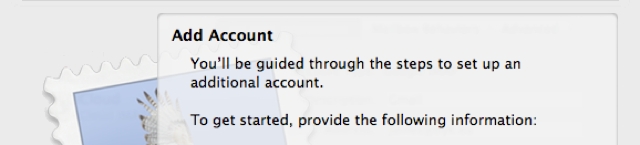Any successful project requires careful planning and a Drupal to WordPress migration is no exception. If you haven’t already read my Drupal to WordPress Migration Guide, I recommend you first head over there to get an idea of what’s involved. It can be tempting to get straight to setting up WordPress, trying out new themes and experimenting with plugins. Nevertheless, some basic preparation beforehand will save you lots of work.
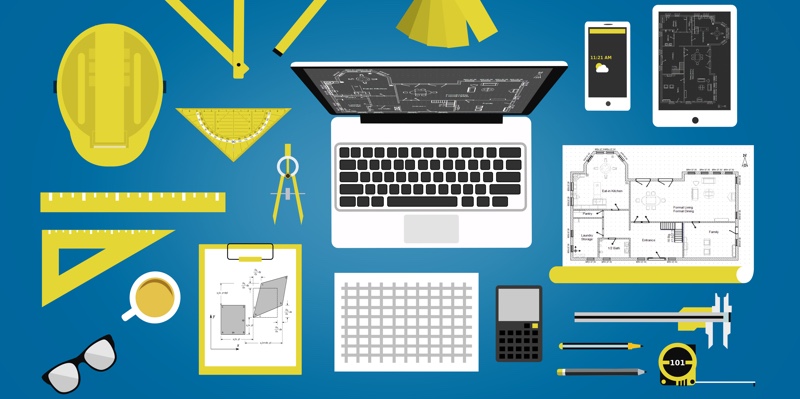
Website owners and administrators know their content is important but it’s often treated as an afterthought in the excitement to play with the new content management system. After all, you can use the Drupal site as the template and simply export over all the content over, right? For some site owners that’s all there is to it. However, you should be aware that site migrations can have hidden pitfalls that turn an apparently simple project into one fraught with complications.
Avoid problems by planning your Drupal to WordPress migration before you even touch your server. Whether you migrate the site yourself or hire me to help you, this guide will give you a head start with your planning. Keep in mind that general project planning principles apply but there are already many resources on this topic. I will focus on the areas important specifically for a migration from Drupal to WordPress.
Step 1: Consider why you are migrating to WordPress
There are many content management systems available and I’m going to assume you have already thought carefully about why you’ve chosen WordPress. For the sake of completeness, I’ll include this step because your reasons will determine whether or not the migration project will be a success.
In case you need a reminder about the merits of either CMS, here are a few Drupal vs WordPress posts:
- Comparison chart of WordPress, Drupal and Joomla (makeawebsitehub.com)
- WordPress vs. Drupal: Choosing Between Two Platforms (Elegant Themes Blog)
- WordPress vs Joomla vs Drupal – Which One is Better? (WP Beginner)
- Drupal vs WordPress (Big Tuna Interactive)
If you haven’t already put together a migration requirements document, go ahead and create one now. I go through this migration requirements checklist with my own clients and it might help you too.
Step 2: Decide on your approach to building the WordPress theme
Just as in Drupal, the WordPress theme handles how your site looks. A migration to a new CMS often goes hand-in-hand with redesigning the site. I’ve put this step early on because a site redesign could be an entirely separate project. You might want to run in parallel with the migration or it could be something you’d want to start before kicking off the content migration.
You have three options:
- Redesign the WordPress site entirely.
- Create a custom theme based on your existing Drupal design.
- Use one of the many pre-made free or premium WordPress themes.
If you have a successful site, any change, whether it’s a redesign, restructure or move to another content management system should be carefully considered. This article at Search Engine Journal gives an excellent overview of the things you should keep in mind: How To Avoid SEO Disaster During a Website Redesign – Top Marketer Concerns
Step 3: Be aware of any SEO impact when migrating to WordPress
WordPress has an excellent reputation for being SEO-friendly but beware of taking this for granted. The Search Engine Journal post linked in step two should have given you a sobering outlook on how making changes to your site will affect your SEO.
In my experience, preserving SEO takes a large part of the time and budget of many migration projects. Sometimes the cost will outweigh any benefit of trying to preserve the SEO customisations on your Drupal installation. This is often a commercial rather than technical decision. If you run a site that relies on search traffic, I recommend that you hire an SEO consultant to advise you. In fact, I will often work with and take direction from a client’s SEO consultant during a typical Drupal to WordPress migration project.
When looking for an SEO specialist, keep in mind that the techniques for migrations aren’t that much different from SEO considerations during a site redesign. At a minimum, you should be looking for someone who has good grounding in:
- Technical SEO auditing: This is to give you a baseline of how the current Drupal installation looks from an SEO standpoint. These audits will help figure out how to recover if you see a drop in traffic after the migration to WordPress.
- User experience (UX) optimisation: User experience is a big factor in SEO. A change in the site structure will almost certainly affect user experience.
For more information about the kind of work involved, see Preserving SEO during a Drupal to WordPress migration. This SEO checklist will help get you thinking about any SEO impact the migration will have to your site.
Step 4: Gather as much information as you can about your Drupal installation
Knowing as much as possible about your Drupal installation will help me come up with a more precise estimate for your migration project. If you’re doing the migration in-house, it will help you plan how much time to set aside and which team-members need to be involved.
Site owners who built and manage the site will likely have records of some information but not necessarily all the details of how Drupal is configured. Site owners also come to me with a site built by a third-party. They have working knowledge on how to manage it and add content but not anything else. I can help you discover the information needed for the migration if you are in this position but you can save budget by doing some investigation yourself. Use my Drupal to WordPress migration worksheet as a guide.
The formal name for this is a site audit but essentially you need to find out about two areas:
- How to access your server
- What kind of content you have
Server audit
You’ll need your FTP server details to access your Drupal installation, media files and to upload the WordPress package. When running a migration, I like to download a full working version of the Drupal site on my local development server. This isn’t necessary but can be useful for figuring out formatting problems that crop after content migration. For example, you may find missing bits of text on WordPress and some investigation on the Drupal installation will show the text will be from a custom field or block.
The database server is necessary for exporting your Drupal database and setting up WordPress when the migration is complete. Some hosting providers offer access through a cPanel interface, a separate phpMyAdmin link or by command line. Gather all these details ahead of time will help get your project started quickly.
Content audit
The content audit helps you discover what type of Drupal content do you have. Drupal, like most other content management systems, keeps content in two places:
- The database
- On the server filesystem
Types of content include:
- Nodes
- Views
- Blocks
- Panes
- Taxonomies
- Static HTML files
- Embedded media like videos, images and audio
- File attachments
- User profile information
- Content metadata
You may be surprised where the different bits of content that make up your site ends up being stored. A content audit will avoid unnecessary complications with trying to hunt down bits of data mid-migration. My Drupal content audit checklist should get you started.
Step 5: Write a Drupal to WordPress migration mapping document
The migration mapping document will help both with quoting for project as well as keeping track of everything that needs to be done during the migration. It gives everyone involved a framework to work on.
I know, this sounds like a mouthful and so very tedious. Truth be told, few people find writing specification documents fun but it is a necessary step if you want to avoid unexpected costs and delays. The more detailed you are, the fewer surprises there will be for everyone during the actual migration. Your investigations during step 4 will lay the groundwork for the migration specification.
I will write another post on how to write migration mapping document but the document doesn’t have to very formal. All it needs to do is clearly convey the state of your Drupal site and what you’d like migrated to WordPress.
Ready for your migration project
Running through these steps will put you in a good position for your migration from Drupal to WordPress. Admittedly, there have been projects where I or the site owner didn’t bother to do any detailed planning and we were able to get by. Usually, this was because of limited budget or a rush to launch the new WordPress site. However, the projects where we took some time out to plan ahead were always closer to the estimated budget and posed fewer surprises.