Drupal 7 End of Life: Why WordPress is the Best Migration Option for Lower Maintenance Sites

Drupal 7 will reach end-of-life in January 2025. Learn why migrating to WordPress makes sense for small businesses, agencies, and anyone looking for an affordable, flexible CMS solution.
Drupal 7 is reaching the end-of-life (EOL) on 5th January 2025. This means official support will stop, leaving around 180,000 websites vulnerable to security risks, compatibility issues, and rising maintenance costs. If your site is still running on Drupal 7, it's time to make a decision.
For many, upgrading to the latest version—currently Drupal 11 which was released in July 2024—might seem like the logical next step. However, the move from Drupal 7 isn't a simple update but rather, it will require a complete rebuild. For smaller teams, freelancers, or businesses, this can mean significant time, money, and stress.
Drupal is well-suited for large, complex websites that require advanced functionality. This includes enterprise-level businesses, government portals, higher education institutions, and NGOs. That said, Drupal's steep learning curve and resource-intensive nature make it less suitable for small businesses or individuals who need a simple, low-maintenance website.
This is where WordPress comes in. With its lower costs, ease of use, and massive community support, WordPress has become the go-to CMS for businesses who need a better balance of simplicity and functionality. Whether you're running a small agency, freelancing, or managing your own business site, WordPress offers a practical, future-proof solution.
Final Deadline Announced After Multiple Extensions
The Drupal Association has announced several end-of-life dates for Drupal 7 over the years:
- Initially planned for November 2021
- Extended to November 2022
- Further extended to November 2023
- Final extension to January 5, 2025
The latest and final EOL date for Drupal 7 is January 5, 2025, was made to give organizations more time to migrate their websites to newer versions of Drupal or other platforms.
What Happens If You Stay on Drupal 7?
It should go without saying that sticking with Drupal 7 after its End of Life isn't a viable long-term option because it will no longer receive official updates, security patches, or technical support.
This leaves site owners and maintainers with a range of headaches:
- Security Risks: Without updates or security patches, your site becomes a prime target for hackers.
- Compatibility Issues: Over time, browsers, APIs, and third-party tools will evolve, leaving your site unable to keep up. Things will start breaking—slowly at first, then all at once.
- Rising Costs: Developers who still work with Drupal 7 are becoming harder to find, and their rates reflect that scarcity. Maintaining an outdated platform will only get more expensive.
If you're still on Drupal 7, the clock is ticking. It's time to start planning your next move.
Why Choose WordPress Over Upgrading Drupal?
WordPress has grown into the most widely used CMS in the world, powering around 43% of websites and 229,000 of the top 1 million sites by traffic. Popularity isn't the only reason to choose WordPress though.
For starters, it's easier to use because WordPress's intuitive interface means you don't need a developer for every little update. Your team can manage content, make changes, and even build pages without technical expertise.
It's also more affordable. While both Drupal and WordPress are open-source, WordPress generally offers a better return on investment with lower build and maintenance costs. Drupal's complexity leads to higher development expenses and more costly, time-intensive updates.
And then there's WordPress' massive global user base, which means there's no shortage of resources, tutorials, and developers. If you need help, it's easy to find.
Is it Worth Upgrading Drupal?
Upgrading to Drupal 11 is an option, but it's not a simple one. Architecturally, the jump from Drupal 7 to 11 is massive. The two versions are so different that you're essentially rebuilding your site from scratch.
For some organisations, that's fine. Nevertheless, if you're running a complex site with custom features that rely on Drupal's architecture, it might even be necessary. In fact, Drupal is often overkill for smaller businesses or agencies.
Futhermore, Drupal has gravitated towards enterprise-level projects over the past few years so if you don't need that complexity, WordPress is a more practical, cost-effective choice.
Real-World Success Stories
During a recent WP Engine webinar, Emily Averill, Digital Marketing Director at Daniels Health, shared their reasons for migrating from Drupal 7 to WordPress:
"The [Drupal] website wasn’t a place that our team could work confidently or with pace or agility. It was a friction point, and so we wanted a platform that could grow with us as an organization...Yes, it was going to be a hard migration. But in order to achieve the outcome, the future state we really wanted, it was going to be worth it...Replatforming for us in reality has been easier than migrating from Drupal 7 to 10."
This is a common theme among businesses that have made the switch. WordPress's user-friendly interface and flexibility make it a better fit for teams that need to move quickly and efficiently.
How We Handle Migrations at Another Cup of Coffee
Migrating a site can feel overwhelming, especially if you've been on the same platform for years. That's where we come in.
Our Process:
- Project Discovery: We analyse your requirements and site's content, custom features, user roles, and integrations.
- Migration Planning: We determine what needs to be migrated, what can be replaced with WordPress plugins, and what might need to be rebuilt.
- Custom Solutions: If WordPress doesn't have an out-of-the-box solution for something, we'll build it.
- Optimisation: Once the migration is complete, we optimise your new site for performance, security, and scalability.
- Training: We provide training so your team knows how to manage the new site.
By the time we're finished, you'll have a site that's ready for the future.
Why WordPress is the Smarter Choice Today
Continuing to build on outdated Drupal software not only increases complexity but also creates significant technology debt, making future development more costly and inefficient.
As Scott Jones from Illustrate Digital explains in the WP Engine webinar, continuing on Drupal often means that new features and functionality are being developed on old underlying software and frameworks, which can hinder growth and innovation.
In contrast, WordPress offers a modern, intuitive interface that empowers marketing teams to take control of content publishing without relying heavily on developers. Webinar panelist PeterJohn from Useful Group highlights that WordPress is more marketer focused, while also evolving its developer tools to rival or surpass Drupal.
By migrating to WordPress, businesses can reduce costs, streamline workflows, and future-proof their digital presence.
Let's Talk
If you're still running Drupal 7, it's time to make a move. Whether you're ready to migrate or just exploring your options, we're here to help.
Drupal to WordPress migration service
Any Drupal version · All content · Custom content types · SEO · Plugins
Contact us today for a free quote. Let's figure out the best path forward for your site—and your business.
Drupal 7 End of Life Frequently Asked Questions
These FAQs are drawn from the real-world experience of the WP Engine webinar panelists.
Why are organizations moving away from Drupal?
Several factors contribute to the shift away from Drupal, particularly Drupal 7, which reaches its end of life in January 2025. These include:
- End of life for older versions: This necessitates full rebuilds, leading to significant effort and cost.
- Technological debt: Building new features on outdated software creates challenges and limits agility.
- Shifting decision-making: Marketing teams, who are most impacted by the CMS choice, now have a greater say, leading to a preference for more user-friendly platforms.
- Rise of alternative platforms: Modern platforms like Next.js and WordPress offer attractive features and benefits.
What are the advantages of WordPress for marketing teams?
WordPress offers several benefits that make it particularly appealing to marketers:
- Intuitive content management: WordPress's user-friendly interface and familiar structure make it easy to learn and use, even for junior team members.
- Ease of content publishing: The block-based editor and intuitive design streamline content creation and editing.
- Extensive plugin ecosystem: A vast library of plugins provides seamless integration with marketing tools and services, expanding functionality without custom development.
- Flexibility and agility: WordPress allows for quick site deployment and iterative improvements, enabling rapid responses to market changes and opportunities.
How does WordPress benefit technical teams?
Beyond its marketing advantages, WordPress also offers benefits for developers:
- Gentle learning curve: The platform is relatively easy to learn, reducing the training burden and enabling faster onboarding of new team members.
- Strong community support: A large and active community provides ample resources, documentation, and support for troubleshooting and development.
- Wide choice and flexibility: WordPress offers a vast selection of themes, plugins, and development tools, allowing for customized solutions and integrations.
- Scalability and adaptability: WordPress can scale to accommodate large and complex websites, and its open-source nature allows for customization to meet specific needs.
What happens to my Drupal 7 website after January 2025?
- No more updates: Drupal will cease releasing feature developments and security updates for Drupal 7.
- Increased security risks: Without ongoing security patches, your website becomes vulnerable to exploits and attacks.
- Limited functionality: You will no longer receive updates for modules and themes, potentially impacting website performance and functionality.
How do I address security concerns about WordPress?
- Present data and evidence: Share data on WordPress's adoption rate, security infrastructure, and the expertise of partners like WP Engine and specialised agencies.
- Engage IT and security teams: Involve them early in the decision-making process, address their concerns directly, and demonstrate how WordPress meets security standards.
- Emphasise hosting and infrastructure: Highlight the role of managed WordPress hosting providers like WP Engine in ensuring security, performance, and reliability.
Is it easier to upgrade to the latest Drupal version or migrate to WordPress?
- Upgrading to the latest Drupal version might seem simpler, but it can involve substantial effort due to significant code changes and underlying technology changes.
- Migration complexity can be high regardless of whether you upgrade within Drupal or migrate to a different platform, especially with large amounts of content.
- WordPress's iterative approach offers more frequent and gradual updates, minimising disruption and making it easier to maintain the site over time.
How is content migrated from Drupal to WordPress?
- Content evaluation: Assess the existing content, identify what needs to be migrated, and determine if any cleansing or restructuring is required.
- Data export: Export content from Drupal using tools like the Views Export module to create structured data files.
- Data import: Utilise WordPress import plugins like WP All Import to bring the content into the new platform, with potential customisation for complex data structures.
- Testing and validation: Thoroughly test the migrated content to ensure accuracy, functionality, and proper display on the new WordPress site.
What is a typical timeframe for a Drupal to WordPress migration project?
- Content migration: Typically takes around 4 weeks, depending on the volume and complexity of the content.
- Full website rebuild: Including design, development, and content migration, can range from 5 to 12 months, depending on the scope and complexity of the project.
- Global multi-site projects: As in Emily's case, can take up to 48 weeks, encompassing research and development, design, build, testing, and launch phases.
Footnotes
- Featured image photo by Rafael Garcin.
You may also like

Drupal to WordPress Migration Guide
In this guide, you'll find insights drawn from almost 15 years of specialising in complex Drupal to WordPress migration projects. I'll walk you through the entire migration process, from the initial evaluation to post-launch considerations.

Secure Your AI Workflow Using Local Tokenisation
Don't leak confidential client data when using cloud-based LLMs. Secure your AI workflow with local tokenisation using PaigeSafe.
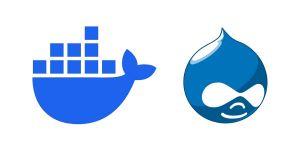
How To Set Up Drupal 7 Docker Containers for Migration Projects
Learn how Docker is a valuable tool for Drupal 7 end of life migrations. In this post, I'll give a step-by-step guide to setting up a Drupal 7 container for your migration project.