Migrating Bare Bones Yojimbo to WordPress
In a previous post, I wrote about exporting data from Bare Bones Software's Yojimbo and using Tomboy as an alternative. My migration script scraped the content from Yojimbo Sidekick and wrote XML files in Tomboy Note format. Though there were some drawbacks, such as tags being unavailable in Yojimbo Sidekick, I thought Tomboy's search feature would be adequate. A couple of weeks trialling Tomboy proved that it wasn't going to be a Yojimbo killer. Tomboy can't compete in terms of overall usability and though it'll work on my Linux and OS X machines, note synchronisation takes some setup that didn't warrant further time investment.
Once again I turned to WordPress as an easy solution. There's a risk of seeing WordPress as my hammer for everything that looks like a nail but it has taxonomies, a reliable-enough search functionality and being web-based, works across all my devices. I'm very familiar with the platform and have already built up my own set of tools to export and migrate content. Why not use WordPress? Getting data out of Yojimbo was another issue. The quick and easy Yojimbo Sidekick route already proved inadequate so it was time to dig in and reverse engineer Yojimbo's storage mechanism.
Analysing and exporting the Yojimbo database
'Reverse engineering' turned out to be too lofty a term for the task. It was obvious after quick look that Yojimbo uses an SQLite database to store information. Firing up DB4S to analyse the tables and bit of analysis revealed the tables, columns and relationships that are important for exporting our notes. The columns are a little oddly named but it didn't take long to figure out the necessary fields for migrating to WordPress.
| Column | Description |
|---|---|
| ZBLOB | This looks like an ID |
| ZNAME | The Yojimbo note title |
| Z_PK | The ID to the Z_15TAGS relationship table |
| Column | Description |
|---|---|
| Z_PK | The Tag ID |
| ZNAME | The tag name |
| Column | Description |
|---|---|
| ZBLOB | ID |
| ZSTRING | String for unencrypted item |
| Column | Description |
|---|---|
| Z_15ITEMS1 | Relationship ID |
| Z_25ITAGS | Tag ID |
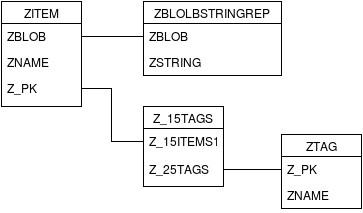
It became a simple matter of tweaking my Drupal to WordPress migration queries to extract from the Yojimbo database and create WordPress posts. Unlike with the Tomboy Notes route, it was possible to recreate the tags, which is what makes Yojimbo so useful. One drawback is that I haven't figured out how to extract encrypted notes but I didn't use Yojimbo to store important encrypted information so that wasn't a priority.
WordPress as a Yojimbo alternative
Using WordPress as a Yojimbo alternative might not work for everyone but after several months use, I've found it to be an excellent cross-platform replacement. The installation and database runs on a NAS drive connected to my local network so is accessible to all my devices. Standard WordPress taxonomies, search and plugins makes content management simple once you've imported the Yojimbo content. In fact, by migrating away from Yojimo, I've ended up creating my own full-blown personal knowledge management system.
If you need to export your Yojimbo notes to a cross-platform alternative, give WordPress a try. You can grab my migration script from GitLab but please keep in mind that it was a quick hack to achieve a specific one-time objective. You may need to hack it to suit your own setup.