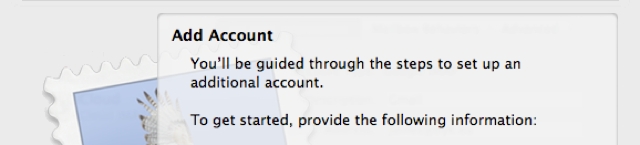Many Drupal-based sites create summaries when you upload a post. These are often shown in listing pages that show the first paragraph or so of the post. These post summaries called ‘teasers’ in Drupal and are extracted automatically from the main text. The software makes its best guess about how much of the text to show but it doesn’t always look right.
You can manually tell Drupal where the teaser should end by inserting a special tag in the main editing box. To do just follow the steps below:
- Go to the edit screen of the page you’d like to edit.
- Click the ‘Disable rich-text’ link just below the ‘Description’ text input box.
- Enter the tag
<!--break-->at the point you want the summary to end and click save.