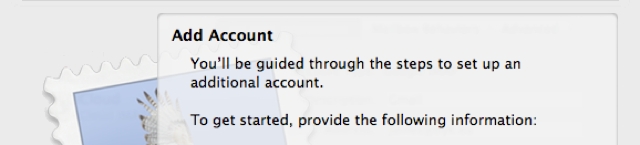Getting started with a Drupal to WordPress migration project
A Drupal to WordPress migration can sound daunting, especially if you have a large or long-established site. From my experience, a migration project is actually not very difficult in terms of technical challenge. It can, however, be time-consuming, tedious and sometimes finicky with the data mappings. It’s my job to make the process easy for […]
Getting started with a Drupal to WordPress migration project Read More »